
Discover the Best IPTV Players for FireStick, FireStick 4K, FireStick 4K Max, Fire TV, Android TV Boxes, Smart TVs, Android, iOS, Windows PC, and more. Learn how to use them seamlessly, including options for Windows and macOS with Android emulators!

What is an IPTV Player?
Learn about IPTV Players – apps and software that allow seamless streaming of live TV and videos through your IPTV subscription. Explore top IPTV players for all devices!
While some IPTV providers offer their own dedicated apps, many rely on external IPTV players to stream their content. These players enable users to access and enjoy a wide range of channels and on-demand content through their IPTV subscriptions.
Please note that the apps listed here are solely IPTV players and do not provide any IPTV channels themselves.
To use these IPTV players, you must have an existing IPTV subscription and support M3U playlists or EPG. The player can be used with official and third-party IPTV services.
NOTE: This page covers only IPTV Players, not services. You can check the list of IPTV service providers here.
An IPTV is a service or app that provides access to live TV channels and on-demand content. Once you sign up for an IPTV service, you will receive the login credentials.
You can use the login credentials to sign in on an IPTV player.
Read: How do I get an IPTV subscription? USA
Read: The Best IPTV Subscription Provider In Ireland ser4k
Why Choose an IPTV Player?
IPTV players offer several advantages over native IPTV provider apps:
- Enhanced User Experience: IPTV players often prioritize user-friendly navigation and organization, making it easier to find and enjoy your favorite content.
- Consolidated Management: By using a single IPTV player, you can manage multiple IPTV subscriptions from one convenient location, eliminating the need to juggle multiple apps.
- Broader Device Compatibility: While native apps may have limited device compatibility, IPTV players are generally compatible with a wider range of devices and platforms, ensuring you can watch your content on your preferred device.
- Wider Availability: Many popular IPTV players are officially available on major app stores like Google Play and the Amazon App Store. In contrast, native IPTV apps may have limited availability or may not be officially supported.
- Versatile Format Support: IPTV players typically support a variety of formats, including M3U playlists, EPG URLs, and API logins, allowing you to access a wider range of IPTV services.
Are IPTV Players Legal?
It’s completely legal to install and use an IPTV player. Unlike content streaming apps, IPTV players don’t host any of their content. An IPTV player facilitates playback and helps manage several IPTV service subscriptions from a single place.
All the IPTV players featured in this post are hosted on official app stores like Google, Amazon, and Apple. You don’t need to sideload any player to your device.
However, if you use a subscription from an unofficial IPTV service, you may get involved in legal issues. Therefore, always watch content in the public domain.
Furthermore, using a VPN for IPTV can enhance privacy and remain anonymous. After using several VPN services.
Are IPTV Players Legal?
Here is our list of top IPTV players. Take a look.

TiviMate: A Top-Tier IPTV PlayerTiviMate stands out as one of the best IPTV players for several compelling reasons. It offers a user-friendly interface, a robust feature set, and wide platform compatibility.
Key Features:
- Versatile Playlist Support: TiviMate allows you to add multiple playlists, supporting various formats like M3U and Xtreme Codes.
- Advanced Recording Capabilities: Schedule recordings of your favorite shows and movies with ease.
- Comprehensive EPG Support: Stay informed about upcoming programs with detailed electronic program guides.
- Enhanced User Experience: Enjoy features like favorites management, parental controls, and catch-up TV.
Premium Benefits:
While the basic version offers many essential features, upgrading to the premium version unlocks additional benefits, such as data backup and reminders, for a reasonable annual fee of $10.
Platform Compatibility:
TiviMate is available on a wide range of platforms, including Android, iOS, Fire TV, and web browsers, ensuring you can access your IPTV content on your preferred device.

IPTV Smarters: A Versatile and User-Friendly Choice
IPTV Smarters has gained significant popularity due to its user-friendly interface and wide range of supported features. This player offers a more customizable and often superior viewing experience compared to some native IPTV provider apps.
Key Features:
- Independent Interface: IPTV Smarters provides a clean and intuitive interface, independent of your IPTV provider’s design.
- Flexible Login Options: Easily log in to your IPTV service using supported methods like M3U URLs and Xtream Codes API.
- Built-in Video Player: Enjoy smooth and reliable playback with the integrated video player.
- Multi-Platform Support: Access your IPTV content on various devices, including Android, iOS, and Fire TV (via sideloading).
By using IPTV Smarters, you can streamline your IPTV experience and enjoy your favorite content without the limitations of native apps.

Flix IPTV: A Feature-Rich and Accessible IPTV Player
Flix IPTV is a popular choice for many IPTV users due to its wide range of features and compatibility across various platforms.
Key Features:
- Platform Versatility: Available on Android, iOS, Windows, Mac, FireStick, and Android TV, ensuring you can watch your favorite content on any device.
- Customizable Interface: Personalize your viewing experience with customizable themes and parental controls.
- Advanced Video Player: Enjoy a seamless viewing experience with features like subtitles, sleep timer, video details, and playback controls.
- Flexible Playback Options: Support for M3U links allows you to easily add your IPTV service.
Pricing:
Flix IPTV offers a one-week free trial to let you test its features. After the trial period, you can purchase a one-time license for €7.49 ($9) per device.
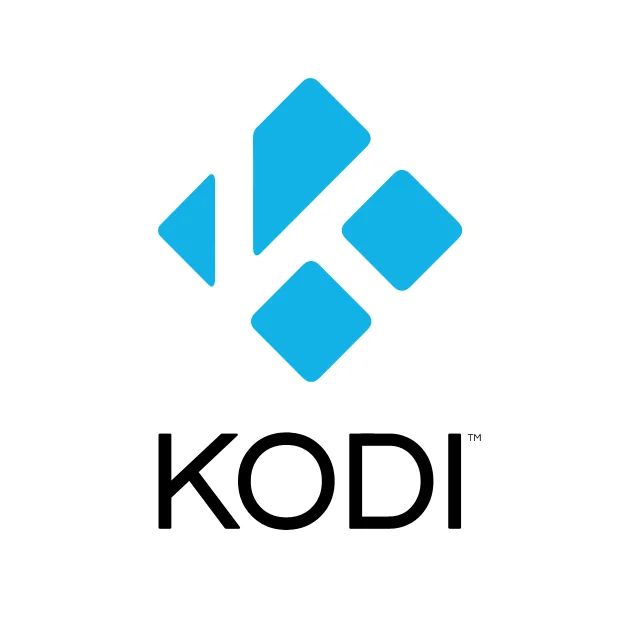
Kodi: A Versatile Media Player, Including IPTV
Kodi, a powerful and customizable media player, offers a wide range of features, including the ability to stream IPTV content. By installing the PVR IPTV Simple Client add-on, you can easily access your IPTV subscription and enjoy live TV, on-demand content, and more.
Key Benefits of Using Kodi for IPTV:
- Wide Platform Compatibility: Kodi is available on a vast array of devices, from smartphones and tablets to smart TVs and computers.
- Customizable Interface: Tailor Kodi’s interface to your preferences with skins and add-ons.
- Extensive Feature Set: Beyond IPTV, Kodi offers features like video playback, music streaming, and game emulation.
- Community Support: A large and active community provides support and shares tips and tricks.
If you’re looking for an IPTV player that offers flexibility and customization, Kodi is an excellent choice.

Smart IPTV: A Feature-Rich Option with a One-Time Fee
Smart IPTV stands out for its robust features and device compatibility, but it’s important to note it requires a one-time purchase of €5.49 (around $6.10) per device.
Key Features:
- Multi-Platform Support: Enjoy your IPTV content on a wide range of devices, including Smart TVs, Android TV boxes, Fire TV devices, and Mag devices.
- Streamlined Setup: Download and install Smart IPTV directly from official app stores on most platforms. Sideloading is necessary for FireStick.
- M3U Playlist Support: Easily import your IPTV service’s M3U playlist directly within the app.
- XMLTV EPG URL Compatibility: Enhance your viewing experience with detailed program guides using the XMLTV format.
- Stable User Interface: Enjoy a reliable and smooth user experience.
Things to Consider:
- One-Time Fee: Unlike the other options on this list, Smart IPTV requires a one-time purchase per device.
- iOS Limitations: Smart IPTV is currently unavailable for iOS devices.
- Multi-Step Setup: Uploading your playlist requires visiting a separate website with your device’s MAC address. This process might be less straightforward than other players.
While Smart IPTV offers a comprehensive feature set and broad device compatibility, the one-time fee and slightly less user-friendly setup process might be factors to consider before choosing this option.

GSE Smart IPTV: A Versatile and User-Friendly IPTV Player
GSE Smart IPTV is a popular choice for users who want to manage multiple IPTV subscriptions in a single app. It offers a straightforward interface and supports a variety of playlist formats.
Key Features:
- Multi-Subscription Support: Easily manage multiple IPTV services within a single app.
- Flexible Playlist Options: Import playlists from various sources, including local files, URLs, and FTP servers.
- Wide Format Compatibility: Support for M3U and JSON playlist formats ensures compatibility with a broad range of IPTV providers.
- Intuitive Interface: A user-friendly interface makes it easy to navigate and access your favorite content.
- Cross-Platform Availability: GSE Smart IPTV is available on iOS, Android, and Fire TV devices, with limited support for Windows and macOS (via Android emulators).
By using GSE Smart IPTV, you can streamline your IPTV experience and enjoy a wide range of content from multiple providers.

Perfect Player: A User-Friendly Leader in IPTV Playback
Perfect Player reigns supreme as one of the most popular IPTV players today. Its intuitive and clean interface makes navigating and streaming content from your preferred IPTV service a breeze.
Key Features:
- Effortless Navigation: The user-friendly interface streamlines your content exploration.
- Broad Format Support: Perfect Player seamlessly handles multiple playlist formats (M3U, XC, XSPF) and EPG formats (XMLTV, JTV), ensuring compatibility with a wide range of IPTV providers.
- Multiple Subscription Management: Manage and access subscriptions from various IPTV providers within a central hub.
- Cross-Platform Compatibility: Enjoy your IPTV content on various devices, including iOS, Android, Fire TV, Windows, and Linux. (Official download for Windows and Linux available on niklabs.com)
Important Note: Perfect Player functions as a playback tool and does not host content itself. You’ll need an IPTV service subscription with playlist or EPG support to leverage its capabilities.

SS IPTV: A Functional Choice with Room for Improvement
While SS IPTV is a capable IPTV player, its user interface may not be as modern and intuitive as some of the other options on this list.
Key Features:
- Pre-integrated IPTV Services: SS IPTV partners with select IPTV providers, offering direct access to their content without requiring an external M3U playlist.
- Customizable Interface: Choose from multiple interface languages and themes to personalize your viewing experience.
- Additional Features: Enjoy features like parental controls and playlist add-ons to enhance your viewing experience.
- Wide Platform Support: SS IPTV is available on a variety of devices, including iOS, Android, Windows, Mac, FireStick, Fire Cube, and Android-based smart TVs.
Despite its functional capabilities, SS IPTV might not offer the same level of user experience as some of the more modern and user-friendly options available.

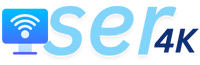
Comment
What is iptv service in Ireland SER4K - Ser4k iptv Server
[…] Read More : Best IPTV Players (SER4K) for FireStick, Android, Windows […]